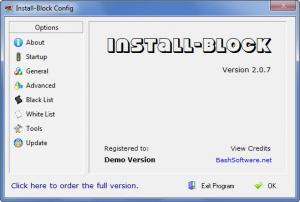Install-Block
2.0.7
Size: 3.55 MB
Downloads: 10842
Platform: Windows (All Versions)
When you share your computer with someone else or when you let someone use your computer, you may not want that someone to be able to install applications on your computer. Say for example when you let your child use your computer or when you have a business and you give your employees computers to use, you may not want them to be able to install anything they want on the computer. This is where Install-Block comes in: this application password protects the installation process. Whenever the user wants to install an application, he or she will be prompted to enter the correct password. Without that password, the installation process will not complete.
Speaking about installing applications, it will take very little time to install this Bash Software-developed tool on your PC. It is a standard setup process, really. Just download a 3.5Mb executable, run it, then click through the instructions presented to you by a setup wizard. When the installation process completes, you will be invited to view a tutorial that provides useful information about using Install-Block.
While Install-Block is running, you will see an icon in the system tray. Double click said icon, enter the password (the default is “admin”), and you will be able to access the application’s Settings menu. From this menu you will be able to set up the application’s behavior and you will be able to access a few handy tools, mainly File Encryption Tool, Administer Network, Generate One-Time Password. Left click the Install-Block icon in the system tray and you will be presented with a menu that features the following options: Settings, Disable, and Exit.
From a functionality point of view, Install-Block offers the following: prevents others from installing applications, blocks users from uninstalling applications, blocks access to the Start Menu, Task Manager, Control Panel, and other Windows features, disables the shut down and log off functions, blocks access to certain programs, like instant messaging or file sharing programs, disables the web browser, generates passwords, encrypts files, and more.
Please note that Install-Block has not been updated in quite some time. The application, according to the developer, is compatible with Windows Vista. During our tests, while using it on a Windows 7 PC, we ran into a few compatibility issues.
Install-Block can prove to be a handy tool for parents who want to keep their children from installing applications.
Pros
Installing the application takes little time and effort. There’s a comprehensive tutorial you can access. Use Install-Block to prevent others from installing applications, running applications, to encrypt files, and more. You will have no problems figuring out how to use Install-Block.
Cons
Compatibility issues with Windows 7, has not been updated in quite some time, some options are not available in the trial.
Install-Block
2.0.7
Download
Install-Block Awards

Install-Block Editor’s Review Rating
Install-Block has been reviewed by George Norman on 26 Mar 2013. Based on the user interface, features and complexity, Findmysoft has rated Install-Block 3 out of 5 stars, naming it Very Good